WPS宏开发文档
https://open.wps.cn/docs/client/wpsLoad
PS 本文只讨论宏的实现,不讨论其他实现方式,例如某些场景也可用函数来解决
1. 自动生成序号,支持合并单元格
作用:支持对选中的单一列的单元格生成连续的序号,可包含合并单元格。
用法: 选中要生成序号的单元格(同一列),然后运行函数即可。
function 生成序号() {
let range = Application.Selection;
let lastRowIdx = null;
let idx = 1;
let lastIsMerged = false;
for (let cell of range) {
if (cell.MergeCells) {
let ma = cell.MergeArea;
let current = ma.Item(1,1);
current.Value2 = idx;
if (lastIsMerged && lastRowIdx != null && lastRowIdx != current.Row) {
idx++;
}
lastRowIdx = current.Row;
lastIsMerged = true;
} else {
if (lastIsMerged) {
idx++;
}
cell.Value2 = idx;
idx++;
lastRowIdx = cell.Row;
lastIsMerged = false;
}
}
alert("执行完成");
}
2. 从不同sheet之间复制匹配数据
适用于如下情况, 想把两个表格的数据合到一个表格中。例如:

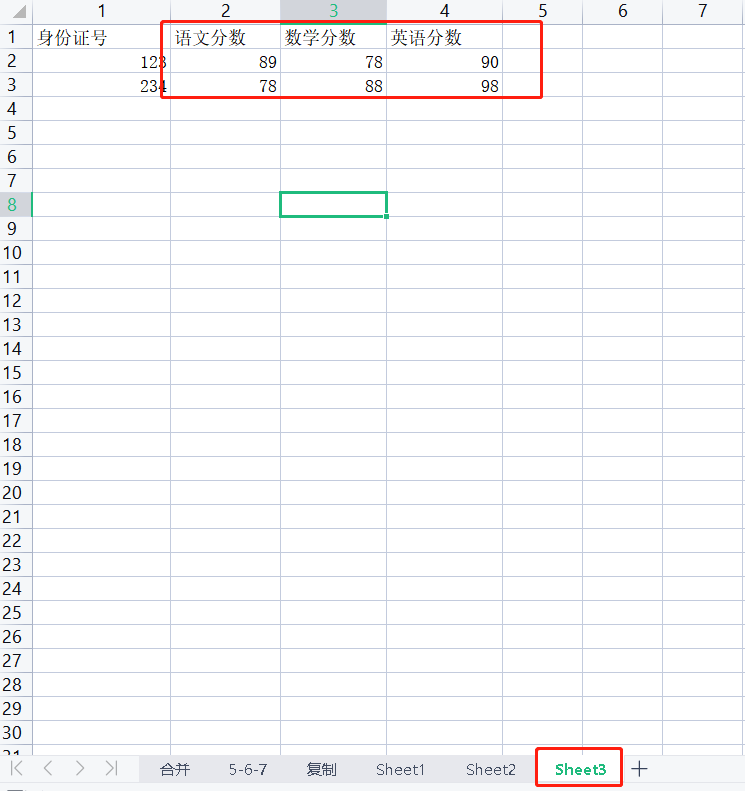
想把sheet3中的 语文分数、数学分数、英语分数, 填入到 sheet2 中对应的单元格中。就可以使用如下代码。
function 从不同sheet之间匹配提取数据_fast() {
let conf = {
sourceSheet: "复制567月合并数据",// 源sheet名称,
targetSheet: "ETC7月",//目标sheet名称,即 要将 targetSheet 中对应的数据,copy到 sourceSheet 中去
sourceTitleRow: 1, //标题行号,第一行为1, 依次类推
targetTitleRow: 1,
markMatchedTargetRow: true,//是否要将目标sheet中匹配上的数据标记颜色
markColor: 4,// 1 黑色,2白色,3红色,4浅绿色,5蓝色,6黄色,7粉红,8青色,靛蓝,9褐色,10深绿,11 深蓝
idColumns: ["运单号"],//用哪一列数据作为唯一标记来对比
matchColumns: [//匹配列标题, 源sheet标题 -> 目标sheet标题
{
src: "ETC金额2",//源sheet标题
dest: "金额", //目标sheet标题
multiStrategy: "sum",//多条记录的策略, sum为求和, first为取第一个, join 为多条拼接
joinChar: ","
}
]
};
// // =================实现逻辑=============================
let rowCount = 0;
let columnCount = 0;
for (let i = 1; i <= Application.Worksheets.Count; i++) {//选择目标sheet
if (Application.Worksheets.Item(i).Name == conf.targetSheet) {
Application.Worksheets.Item(i).Select();
Application.Sheets.Item(i).Activate();
rowCount = Application.Worksheets.Item(i).UsedRange.Cells.Rows.Count;
columnCount = Application.Worksheets.Item(i).UsedRange.Cells.Columns.Count;
}
}
let targetSheetData = {};//读取目标sheet数据
/**
*targetSheetData = {
"keys": [
{
data: {
"title1":xxx
},
idData: {
"title":xxx
},
metaInfo: {
rowNum: r,
matched: false
}
}
]
}
*/
let targetTitleInfo = {};
// let rowCount = Range('a65536').End(xlUp).Row;//获取sheet的行数
// let columnCount = Range('IV1').End(xlToLeft).Column;//获取sheet的列数
for (let r = 1; r <= rowCount; r++) {
if (r == conf.targetTitleRow) {
for (let c = 1; c <= columnCount; c++) {
targetTitleInfo[Application.Cells.Item(r, c).Value2] = c;
}
//校验标题是否在sheet中存在
let checkTitles = [];
for (let idColumn of conf.idColumns) {
checkTitles.push(idColumn);
}
for (let column of conf.matchColumns) {
checkTitles.push(column.dest);
}
for (let column of checkTitles) {
if (!targetTitleInfo.hasOwnProperty(column)) {
alert("Sheet [" + conf.targetSheet + "] 中未找到标题 [" + column + "] !");
return;
}
}
} else {
if (Object.keys(targetTitleInfo).length == 0) {
continue;
}
let rowData = {
data: {},
idData: {},
metaInfo: {
rowNum: r,
matched: false
}
};
for (let title in targetTitleInfo) {
rowData.data[title] = Application.Cells.Item(r, targetTitleInfo[title]).Value2;
}
let key = "";
for (let idColumn of conf.idColumns) {
rowData.idData[idColumn] = Application.Cells.Item(r, targetTitleInfo[idColumn]).Value2;
key = key + "-" + Application.Cells.Item(r, targetTitleInfo[idColumn]).Value2;
}
if (!targetSheetData.hasOwnProperty(key)) {
targetSheetData[key] = [];
}
targetSheetData[key].push(rowData);
}
}
console.log(targetSheetData);
for (let i = 1; i <= Application.Worksheets.Count; i++) {//选择源sheet
if (Application.Worksheets.Item(i).Name == conf.sourceSheet) {
Application.Worksheets.Item(i).Select();
Application.Sheets.Item(i).Activate();
rowCount = Application.Worksheets.Item(i).UsedRange.Cells.Rows.Count;
columnCount = Application.Worksheets.Item(i).UsedRange.Cells.Columns.Count;
}
}
let sourceTitleInfo = {};
// rowCount = Range('a65536').End(xlUp).Row;
// columnCount = Range('IV1').End(xlToLeft).Column;
// 遍历源sheet数据,然后从targetSheetData中挑选出匹配数据
for (let r = 1; r <= rowCount; r++) {
if (r == conf.sourceTitleRow) {//解析标题
for (let c = 1; c <= columnCount; c++) {
sourceTitleInfo[Application.Cells.Item(r, c).Value2] = c;
}
//校验标题是否在sheet中存在
let checkTitles = [];
for (let idColumn of conf.idColumns) {
checkTitles.push(idColumn);
}
for (let column of conf.matchColumns) {
checkTitles.push(column.src);
}
for (let column of checkTitles) {
if (!sourceTitleInfo.hasOwnProperty(column)) {
alert("Sheet [" + conf.targetSheet + "] 中未找到标题 [" + column + "] !");
return;
}
}
} else {
if (Object.keys(sourceTitleInfo).length == 0) {
continue;
}
//从目标sheet数据中筛选匹配数据
let key = "";
for (let idColumn of conf.idColumns) {
key = key + "-" + Application.Cells.Item(r, sourceTitleInfo[idColumn]).Value2;
}
let matchedTargetRowData = targetSheetData[key];
//根据不同策略,填入数据
if (matchedTargetRowData != null && matchedTargetRowData.length > 0) {
for (let matchColumn of conf.matchColumns) {
let finalVal = null;
switch (matchColumn.multiStrategy) {
case "sum":
finalVal = 0;
for (let targetRowData of matchedTargetRowData) {
targetRowData.metaInfo.matched = true;
let tempVal = targetRowData.data[matchColumn.dest];
if (tempVal != null && tempVal != '' && tempVal != undefined) {
finalVal = finalVal + tempVal;
}
}
break;
case "join":
finalVal = "";
let matchedValues = [];
for (let targetRowData of matchedTargetRowData) {
targetRowData.metaInfo.matched = true;
let tempVal = targetRowData.data[matchColumn.dest];
if (tempVal != null && tempVal != '' && tempVal != undefined) {
matchedValues.push(tempVal);
}
}
finalVal = matchedValues.join(matchColumn.joinChar);
if (matchedValues.length > 1) {
Application.Cells.Item(r, sourceTitleInfo[matchColumn.src]).Interior.ColorIndex = conf.markColor;
}
break;
case "first":
targetLoop: for (let targetRowData of matchedTargetRowData) {
let tempVal = targetRowData.data[matchColumn.dest];
if (tempVal != null && tempVal != '' && tempVal != undefined) {
finalVal = tempVal;
targetRowData.metaInfo.matched = true;
break targetLoop;
}
}
}
Application.Cells.Item(r, sourceTitleInfo[matchColumn.src]).Value2 = finalVal;
}
}
}
}
if (conf.markMatchedTargetRow) {
for (let i = 1; i <= Application.Worksheets.Count; i++) {//选择目标sheet
if (Application.Worksheets.Item(i).Name == conf.targetSheet) {
Application.Worksheets.Item(i).Select();
Application.Sheets.Item(i).Activate();
rowCount = Application.Worksheets.Item(i).UsedRange.Cells.Rows.Count;
columnCount = Application.Worksheets.Item(i).UsedRange.Cells.Columns.Count;
}
}
for (let key in targetSheetData) {
for (let arr of targetSheetData[key]) {
if (arr.metaInfo.matched) {
for (let c = 1; c <= columnCount; c++) {
Application.Cells.Item(arr.metaInfo.rowNum, c).Interior.ColorIndex = conf.markColor;// 1 黑色,2白色,3红色,4浅绿色,5蓝色,6黄色,7粉红,8青色,靛蓝,9褐色,10深绿,11 深蓝
}
}
}
}
}
for (let i = 1; i <= Application.Worksheets.Count; i++) {//选择目标sheet
if (Application.Worksheets.Item(i).Name == conf.sourceSheet) {
Application.Worksheets.Item(i).Select();
Application.Sheets.Item(i).Activate();
}
}
alert("执行完成");
}
3. 在多个sheet中查找重复数据
用途: 根据指定的匹配列,查找重复数据,并在第一个sheet中将重复数据用背景色标记出来。JS代码如下:
function 从不同Sheet中查找重复数据() {
let conf = {
sheetNames: ["ETC6月", "ETC7月"],
idColumns: ["运单号"],//用哪一列数据作为唯一标记来对比
titleRow: 1, //目标行号,从1开始
markColor: 4,// 将目标sheet中匹配上的数据标记颜色, 1 黑色,2白色,3红色,4浅绿色,5蓝色,6黄色,7粉红,8青色,靛蓝,9褐色,10深绿,11 深蓝
};
/**
*
{
"key1": [
{
data: {
"title1":"xxx"
},
idData: {
"title2":"xxx"
},
metaInfo: {
rowNum: r,
matched: false
}
}
]
}
*/
function readSheetData(sheetName) {
let rowCount = 0;
let columnCount = 0;
for (let i = 1; i <= Application.Worksheets.Count; i++) {//选择目标sheet
if (Application.Worksheets.Item(i).Name == sheetName) {
Application.Worksheets.Item(i).Select();
Application.Sheets.Item(i).Activate();
rowCount = Application.Worksheets.Item(i).UsedRange.Cells.Rows.Count;
columnCount = Application.Worksheets.Item(i).UsedRange.Cells.Columns.Count;
}
}
let ret = {};
let titleInfo = {};
for (let r = 1; r <= rowCount; r++) {
if (r == conf.titleRow) {
for (let c = 1; c <= columnCount; c++) {
titleInfo[Application.Cells.Item(r, c).Value2] = c;
}
//校验标题是否在sheet中存在
for (let idColumn of conf.idColumns) {
if (!titleInfo.hasOwnProperty(idColumn)) {
alert("Sheet [" + sheetName + "] 中未找到标题 [" + idColumn + "] !");
return;
}
}
} else {
if (Object.keys(titleInfo).length == 0) {
continue;
}
let rowData = {
data: {},
idData: {},
metaInfo: {
rowNum: r,
matched: false
}
};
for (let title in titleInfo) {
rowData.data[title] = Application.Cells.Item(r, titleInfo[title]).Value2;
}
let key = "";
for (let idColumn of conf.idColumns) {
rowData.idData[idColumn] = Application.Cells.Item(r, titleInfo[idColumn]).Value2;
key = key + "-" + Application.Cells.Item(r, titleInfo[idColumn]).Value2;
}
if (!ret.hasOwnProperty(key)) {
ret[key] = [];
}
ret[key].push(rowData);
}
}
return ret;
}
let sheetDatas = [];
for (let sheetName of conf.sheetNames) {
sheetDatas.push(readSheetData(sheetName));
}
let rowCount = 0;
let columnCount = 0;
for (let i = 1; i <= Application.Worksheets.Count; i++) {//选择目标sheet
if (Application.Worksheets.Item(i).Name == conf.sheetNames[0]) {
Application.Worksheets.Item(i).Select();
Application.Sheets.Item(i).Activate();
rowCount = Application.Worksheets.Item(i).UsedRange.Cells.Rows.Count;
columnCount = Application.Worksheets.Item(i).UsedRange.Cells.Columns.Count;
}
}
let firstSheetDatas = sheetDatas[0];
for (let key in firstSheetDatas) {
let match = true;
for (let i = 1; i < sheetDatas.length; i++) {
if (!sheetDatas[i].hasOwnProperty(key)) {
match = false;
}
}
if (match) {
let rowDatas = firstSheetDatas[key];
for (let rowData of rowDatas) {
for (let c = 1; c <= columnCount; c++) {
Application.Cells.Item(rowData.metaInfo.rowNum, c).Interior.ColorIndex = conf.markColor;
}
}
}
}
alert("执行完成");
}
4.纵向合并单元格
用途: 可基于某一列数据,对相同列不同行的数据进行合并。
用法:在要合并的sheet中,运行如下代码。
function 纵向合并单元格() {
let conf = {
titleRow: 1,//标题行
baseColumn: "承运人名称",//根据此列数据进行合并,将此列数据相同的 同列不同行的单元格进行合并
mergeColumn: {//要合并的标题列
"承运人名称": "first",
"承运人电话":"first",//如果有多个数据,first 表示取第一个, sum 表示求和, last表示取最后一个
"承运人运费":"sum",
"货物重量":"sum",
"货物体积":"sum"
}
};
let parseNumber = function(val) {
if (typeof val == 'number' && !isNaN(val)) {
return val;
}
if (typeof val == 'string') {
if (val.indexOf(".") != -1) {
return parseFloat(val);
} else {
return parseInt(val);
}
}
return 0;
};
let mergeCell = function(titleInfo, startIndex, endIndex) {
for (let prop in conf.mergeColumn) {
let columnIndex = titleInfo[prop];
let strategy = conf.mergeColumn[prop];
if (strategy == null || strategy == "" || strategy == undefined) {
strategy = "first";
}
let finalValue = null;
switch (strategy) {
case "first":
finalValue = Application.Cells.Item(startIndex, columnIndex).Value2;
break;
case "last":
finalValue = Application.Cells.Item(endIndex, columnIndex).Value2;
break;
case "sum":
finalValue = 0;
for (let r = startIndex; r <= endIndex; r++) {
finalValue += parseNumber(Application.Cells.Item(r, columnIndex).Value2);
}
break;
default:
finalValue = Application.Cells.Item(startIndex, columnIndex).Value2;
}
Application.ActiveSheet.Range(Application.Cells.Item(startIndex,columnIndex), Application.Cells.Item(endIndex,columnIndex)).Merge();
Application.Cells.Item(startIndex,columnIndex).Value2 = finalValue;
}
};
let rowCount = ActiveSheet.UsedRange.Cells.Rows.Count;
let columnCount = ActiveSheet.UsedRange.Cells.Columns.Count;
let titleInfo = {};
let rangeStartInfo = {
row: -1,
val: null
};
for (let r = 1; r <= rowCount; r++) {
if (r == conf.titleRow) {
for (let c = 1; c <= columnCount; c++) {
titleInfo[Application.Cells.Item(conf.titleRow, c).Value2] = c;
}
continue;
}
if (Object.keys(titleInfo).length == 0) {
continue;
}
let cell = Application.Cells.Item(r, titleInfo[conf.baseColumn]);
if (rangeStartInfo.row == -1 || rangeStartInfo.val == null || rangeStartInfo.val == undefined) {
rangeStartInfo.row = r;
rangeStartInfo.val = cell.Value2;
continue;
}
if (rangeStartInfo.val == cell.Value2) {
continue;
}
if (rangeStartInfo.val != cell.Value2 && rangeStartInfo.row != -1 && rangeStartInfo.row < r) {
if (r - rangeStartInfo.row > 1) {
mergeCell(titleInfo, rangeStartInfo.row, r - 1);
}
rangeStartInfo.row = r;
rangeStartInfo.val = cell.Value2;
}
}
if (rowCount - rangeStartInfo.row > 1) {
mergeCell(titleInfo, rangeStartInfo.row, rowCount);
}
alert("执行完成");
}
Q.E.D.






